You might wonder: why do I even need help crafting an idea when I already have AI at my fingertips?
That's a fair question. But here's the catch: while AI is great at generating ideas, it can also overwhelm you with too much information or lead you down overcomplicated paths.

In fact, one of the best lessons from the book Scalability Rules: 50 Principles for Scaling Web Sites (a great read for anyone building websites) is this:
Don't overengineer the solution.
Overthought ideas → Overengineered solutions.
That's what we want to avoid.
Why AI Brainstorming Matters
When I started building MiniBreaks.io, my initial idea was much more complex than what I eventually launched. The AI tools were happy to help me plan all of this!
But that's exactly the problem. AI will enthusiastically help you build a complicated solution when what you really need is to start simple and prove your concept first.
The key is learning how to guide AI toward simplicity rather than complexity. This requires strategic prompting and clear boundaries.
3 Guidelines for Brainstorming with AI
When you brainstorm your website idea with AI, keep these principles in mind:
Make it clear you want an MVP
Tell AI explicitly that you're looking for a Minimum Viable Product. This keeps the scope small and achievable.
Give it options
Describe your idea with a few feature options. Let AI help you weigh which feature delivers the best ROI (return on investment).
Focus on business needs
If you don't frame your request around business needs, AI will behave like an overanxious parent — giving you way more technical details and warnings than you need at this stage.
Using ChatGPT Projects for Better Results
If you're using the paid version of ChatGPT, create a Project for this brainstorming session.
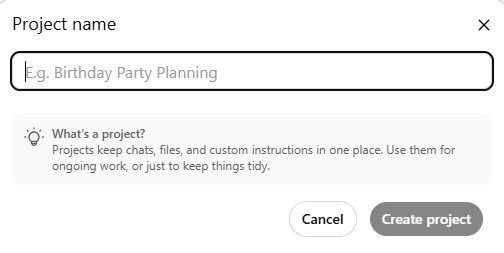
Why? Because you can define the tone and role AI should play for you. For example:
Project Instructions:
"I'd like you to act as my co-founder and brainstorming partner. Please focus on creative yet
practical business ideas for a new website, aiming for MVP."
Once you've set this context, you can dive deeper with prompts like:
Example Prompt:
"I want to build a website that {does something}. For starters, I'm thinking {option A},
{option B}, {option C}. As an MVP, what should I focus on first, while keeping future growth in mind?"
This has worked incredibly well for me. AI gave me a clear MVP flow, lightweight design suggestions, and ideas for future scalability.
Cross-Reference for Confidence
One final tip: don't be afraid to cross-reference ideas with other AI tools. This can boost your confidence and give you different perspectives.
Tools like DeepSeek or CustomGPT can provide different viewpoints. CustomGPT is particularly great if you need more industry-specific insights.
💡 Pro Tip: If two different AI tools give you similar advice, you're probably on the right track. If they disagree significantly, dig deeper to understand why.
Common Pitfalls to Avoid
Based on my experience and feedback from other AI-assisted developers, here are the most common mistakes to avoid:
AI will give you enterprise-level architecture when you need a simple landing page.
Without deadlines, AI will suggest features that take months to implement.
Always ask: "What's the simplest version of this that still solves the problem?"
Focus on one specific user with one specific problem, not everyone with every problem.
Your Homework
Before moving to Part 5, complete this crucial brainstorming exercise:
🎯 Success Criteria: Your MVP paragraph should be so clear that a stranger could read it and immediately understand:
- Who your website is for
- What problem it solves
- How users will interact with it
- What makes it valuable
📝 Example MVP: "MiniBreaks.io is a playful website encourages taking mindful breaks, promotes workplace well-being, and fosters a sense of fun through achievements and leaderboards."
What's Next
In Part 5, we'll take your refined MVP and start designing the user experience. You'll learn how to:
- Use AI for wireframing and layout design
- Generate user-facing copy that converts
- Create a visual hierarchy that guides users
- Design mobile-first experiences
- Test your design concepts with AI feedback
By the end of Part 5, you'll have a clear visual plan for your website and compelling copy that speaks to your users' needs.
🎨 Coming up: We'll explore AI-powered design tools, learn prompt engineering for visual concepts, and create a design system that you can actually implement.